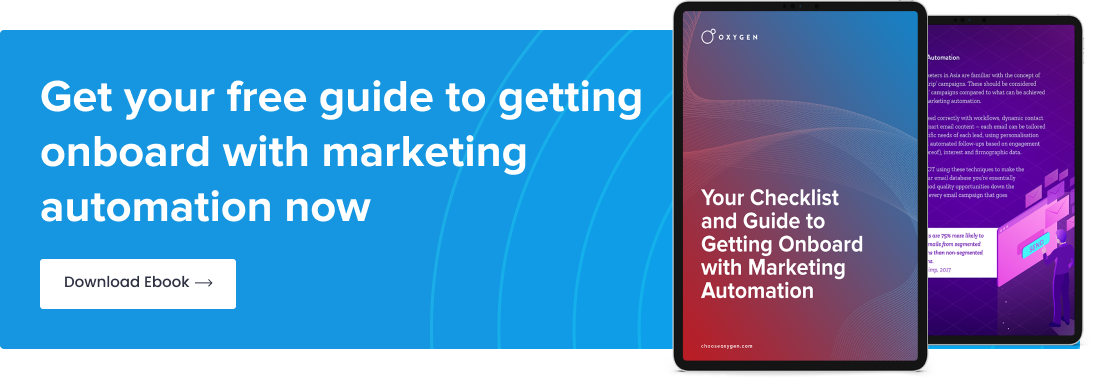A year ago, it was uncommon for a business in Asia to have a webinar on their marketing to-do list. Today, things have changed and almost everyone wants to run their own webinars and “go digital”. Running an agency that works with and on many of these webinar campaigns I have some unique insight into what works and what doesn’t. What follows is some of our top tips for creating a world-class webinar, that generates leads, creates value, is memorable – and perhaps most importantly, generates business.
Note: This blog is intended for the South-East Asia region exclusive of China. As China has a completely different set of tools and strategies, I will write separately on this topic. It is not possible to run a single webinar that is optimised for both Asia and China – you will need to pick.
What does a 'world-class webinar' look like?
When I look at the best webinar campaigns, they all have two things in common: high engagement and high conversion rates. High engagement means not only running a truly interesting and engaging webinar on the day, but also that your ads, social posts, emails, quizzes and landing pages get a lot of buzz and excitement. The same goes for conversion rates and luckily this is something that can be tested before the webinar starts. If your ads or emails are getting a very low CTR then your topic, speaker picks or price might not be attractive enough!
Creating a world-class webinar is no simple task and is A LOT more than some ads, a form and an hour PPT presentation. If you want to stand out, deliver value and convert your audience in customers you need to keep them engaged before, during AND after the webinar.
How are webinars different in Asia?
Aside from China, there isn’t much difference between webinars here in Asia and the rest of the world. One of the key differences that are often overlooked is that attendees in Asia are less likely to ask questions or speak up during a webinar. This could lead to some awkward silences and a feeling of disinterest when everyone really just wants to listen. Plan to combat this by surveying your attendees before or during the webinar and then run through their questions at the end leaving it open to questions but not relying on audience engagement.
Another important tip to remember is to always localise your content for the market you are speaking to. If you are presenting to an Asian audience, use statistics, quotes, examples relevant to them and not just copy what might have been used elsewhere.
What software do I use?
Attempting to run a webinar campaign without marketing software is the first mistake I often see (especially with smaller businesses). Sure, you could do it, but it would take four times as long and a well-done campaign has too many moving parts for even a team of people to manage effectively manually. With that in mind, what tool do you use given that there are so many out there?
Email Marketing Platforms:
❌ Buying Email lists and using BCC to send campaigns
This kind of method not only ruins the domain rating of your email URL and increases the chance you will be sent to spam but also damages the reputation of your business. Not to mention there is no way to track engagement.
❌ MailChimp
MailChimp (or similar email marketing service providers) are usually the first go-to for businesses running a campaign for the first time. While MailChimp does offer a solid email service and comes at a reasonable cost, it lacks the CRM and user engagement features required to run a campaign that’s going to convert leads properly.
✔️ HubSpot
As the world-leader in marketing automation software and CRM tools, HubSpot has an amazing set of tools for running a webinar campaign. Not only is their email marketing tool one of the best, it has a comprehensive back-end of workflow tools to build a campaign that knows when to follow up with leads to increase engagement.
For more information see our MailChimp vs HubSpot blog here.
Webinar Platforms:
❌ Microsoft Teams
Microsoft Teams offers a robust webinar platform and is very popular for businesses in Asia. The key issue is user adoption and that it’s more difficult to set up, get registered and join. Ideally you want as little friction as possible when it comes to getting someone to log in for your webinar.
❌ WeChat / Tencent Webinar
These are both great tools but only applicable for the mainland Chinese market. Running a campaign with these in the rest of Asia greatly lowers your chance of engagement.
❌ GoToWebinar
A decent webinar platform but lacks the widespread adoption of Zoom and doesn’t have as robust integrations with other email marketing platforms.
✔️ Zoom
Zoom has become the most popular tool quickly in the last year due to how easy it is to get started and the features of the tool. Zoom also has integrations with lots of CRM/Marketing Automation tools (like HubSpot) so metrics like attendance, time spent in webinar etc can all be passed back to your system for added automation functionality.
What assets do I / my team / my agency need to prepare?
Often the difference in engagement between an amazing campaign and an ‘okay’ campaign comes down to the amount of assets and workflows you have prepared. Bear in mind that it’s almost impossible for one person to create all of these assets unless you have a marketing/design magician on your team. The following is the minimum we recommend for a successful campaign:
Comprehensive Webinar Asset List:
- Webinar advertising campaign (multiple assets on multiple platforms)
- Invitation Email (with A/B test)
- Invitation Reminder Emails (x2)
- Registration Landing Page
- Registration Thank You Page
- Confirmation Reminder Emails (x2)
- Pre-event Survey Email
- Pre-event Survey (Typeform, HubSpot or SurveyMonkey)
- Registration Workflow
- Invite Reminder Workflow
- Confirmation Reminder Workflow
- Lists Set Up
- Webinar Presentation
- Attendee Emails – including recording (x2)
- Absentee Emails – including recording (x2)
- Sales Follow-up Emails (x3)
The last step in this list is often forgotten or left to sales who aren’t aligned with what the webinar was about and just do generic outreach. If done correctly, this step should offer more value to those leads and be a golden opportunity for your sales team to convert some customers.
What does my ideal timeline look like?
This almost entirely depends on how many assets you have for your webinar and the size of your team or the agency that supports you. Here’s an example of a timeline we would usually use for one of these campaigns:
Week 1:
- Webinar/Asset planning
- Market Research
Week 2-4:
- Ad creation
- Asset creation
- Workflow & email testing
Week 5-7 (3 weeks before webinar):
- Launch ad campaign
- First email invitation campaign
- Email invitation reminders
- Pre-event survey
Week 8:
- Last reminder emails (1 hour before event)
- Launch Webinar!
- Attendee/Absentee emails
Week 9-10:
- Sales/marketing follow-up emails
How do I measure success?
Success will always be relative to your industry and to a certain extent your buyer personas and your business, so it’s important not to be too focused on marketing metric averages and instead be more focused on always delivering better results than your previous campaign. With that in mind, here are some figures to get an idea of how well your campaign could do:
- “The global average CTR for sponsored content on Linkedin is between 0.45% – 0.6%.” Really good campaigns are around 3-5%.
- “The CPC benchmark for Linkedin is USD $5.58 globally.” This varies a lot depending on your market and your target audience. Campaigns in Asia are usually much more cost effective.
- “Some of the best webinar landing pages we’ve seen across many industries convert between 9% and 50%.” (Unbounce 2020)
- “The average email open rate for all industries is 21.33%” (Mailchimp 2020) We have run email campaigns for webinars with 50%+ open rates so it really does depend.
- “The average click rate for all industries is 2.62%” (Mailchimp 2020) Again, this can vary a lot, some campaigns can have a 20%+ open rate if done right.
- 55% of registrants convert to attendees on average (ON24 report - 2020)
At the end of the day, your webinar should be all about much much value you delivered to your audience. That could come in the form of positive feedback, or new customers, so it’s important to review the performance of your webinar campaign and see how it benefited your organisation.
Interested in starting webinars but need extra support? Get in touch with our team of marketing experts to see what we can do to help your campaign succeed!