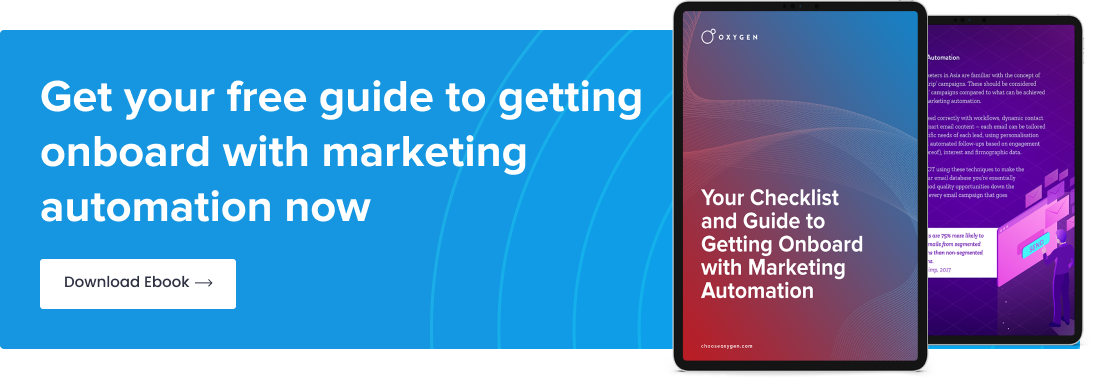Marketing automation is seeing a huge growth right now. And rightly so. More and more businesses are adopting the concept of workflow automation to streamline their marketing processes that would otherwise take too much time to do manually.
But can you confidently say that you are reaping all the benefits when it comes to using your workflows? Are you going beyond just automating your email marketing activity? Or if you are growing your business, are you able to manage every contact, lead and customer perfectly?
If not, then it is time for you to improve your lead management activities through marketing workflows. In this blog, we’ll talk about what workflows are, why you should be using them, and highlight some of the key ones that you should be using for your business in 2021.
1. Lead Nurturing Workflows
As COVID-19 continues to change the B2B marketing landscape, we have already seen a spike of ‘touchpoints’ along the buyer’s journey. We are seeing a trend where customers are engaging with more content on a regular basis, and because of this, businesses have no choice but to enhance and strengthen their marketing strategy through better lead nurturing workflows.
The core purpose of lead nurturing workflows is to deliver relevant content to build your relationship with your contacts. Using workflows, you can set triggers to target and segment your contacts based on their lifecycle stage, so you can deliver personalised and useful content at the right time. When done right, your lead nurturing workflows can be the biggest contributor in converting your leads to delighted customers.
The key to an effective lead nurturing workflow is to provide value at each stage of the buyer’s journey. Let’s say one of your prospects converted from a blog post; your workflow can follow up with a lead by providing them with relevant content, and depending on their behaviour, eventually asking them to take action. The use of workflows can enable you to automate the nurturing of your prospects and encourage them to convert.
Below: Send curated content via emails based on previous interactions by using lead nurturing workflows on HubSpot.
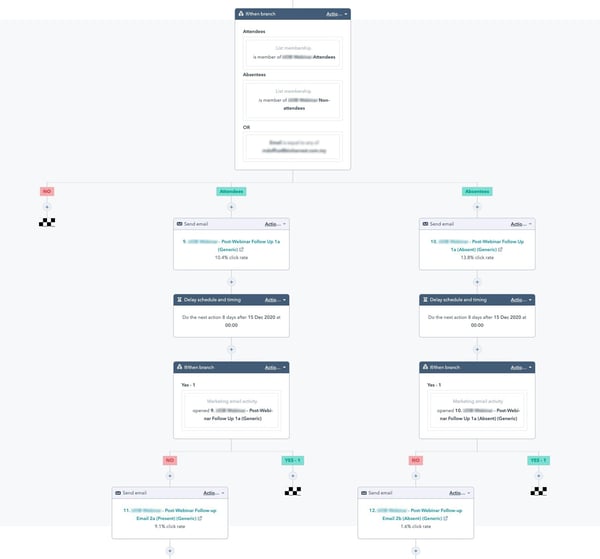
2. Lead Qualification Workflows
Have you been manually sifting through your leads to qualify which ones are worth more attention? This process may take hours, wasting talent that would be better used on higher priorities.
That’s where lead qualification workflows come in. You can scale your lead qualification processes to identify your most qualified leads in a matter of minutes by using workflows.
Template: Sort companies by ideal customer profile fit
One of the most popular full-service platforms, HubSpot, offers templates that can help you assign tier value based on a company’s annual revenue value. Each tier represents how much lead matches your ideal customer profile. Tier 1 contacts indicate a great fit for your products or services, where Tier 3 leads are not as qualified and are therefore lower priority. This classification can help your sales team, especially if you are a business who uses account-based marketing (ABM) as you are able to discover and prioritise your high-value accounts.
These workflows can be customised to match the values of your ideal customer. If your business doesn’t look at annual revenue value to sort your companies, you can also look at other properties like industry or country.
Below: HubSpot’s ‘Sort companies by ideal customer profile fit’ template
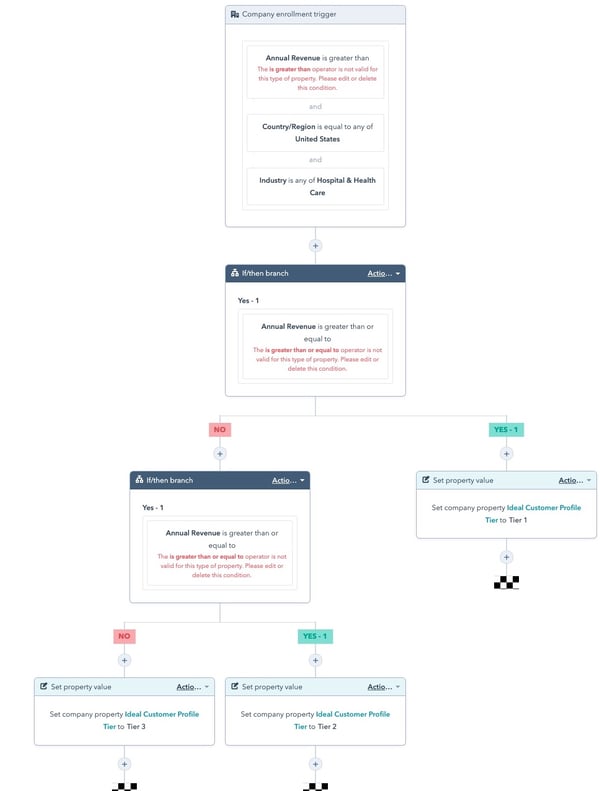
3. Lead Scoring Workflows
Lead scoring is a technique where a numerical value is assigned to your leads based on the information that you’ve collected on them. This is a way to determine each lead’s value and how far along they are in their buyer's journey. With this information, your sales team can pursue qualified leads, increase productivity and achieve better returns for your business.
Once you have configured your lead scoring, you can create workflows wherein the trigger criteria is ‘Lead score is greater than or equal to’ and make necessary changes to properties, including, but not limited to:
- Updating the lifecycle stage based on lead score tiers
- Updating lead owners (switching from marketing to sales team)
To successfully create your lead scoring system, ask yourself the following: ‘What information do you have about the contacts in your database that makes them more or less likely to become a customer?’ By identifying the common attributes that make them convert, you can weigh each criterion to make an accurate lead scoring system.
Best Practices to Optimise Your Marketing Automation Workflows
Often with workflows, there are numerous limitations that prevent you from creating what you want. But recently, HubSpot has released various additional features that expand the usage of their already powerful tool. HubSpot’s newest features can help you further optimise your workflows to save time and improve customer experience.
Reach Your Contacts at the Right Time
An essential part of workflows is helping deliver content at the right time to your leads. You may not necessarily want to send automated emails to your prospects over the weekend or late in the evening as that can reduce open rates. HubSpot’s updated settings now allow you to select specific days within your workflow execution settings to execute actions at specific times.
Delay Until Event
You can now trigger subsequent workflows actions as soon as key engagements like page views and form submissions happen with a new type of delay that waits until a specific action is taken instead of waiting a set number of days.
Consolidate Your Workflow Branches
If/then branches are probably the most important part of workflows. They allow you to execute different actions for contacts depending on the criteria they match. HubSpot has recently allowed their if/then branches to handle multiple conditions, having up to 20 if/then branches. The ability to create multiple branches streamlines the workflow and ensures that you don’t miss a condition.
Declutter Your Workflows
Your workflows can be optimised simply by making it look less ‘cluster’ like. HubSpot has created a new action available called “Go to other action” which allows you to build complex workflows without re-creating several versions of the same branch. Using this function can remove any confusion when building workflows by eliminating the need for repetitive branches.
Control Merged Contact Enrolment
Previously when you merged contacts, it was possible that the merged contact could be re-enrolled in a workflow based on updated contact properties. This could lead to a poor experience for your customers as they may receive duplicate emails. As a best practice, HubSpot has implemented a new feature allowing you to choose if you want to enrol the merged contacts if they meet the trigger criteria.
Start Mapping Your Marketing Workflows
Creating a marketing workflow can be overwhelming, especially if it’s your first time doing it. By utilising HubSpot’s workflow tool, you can create workflows according to your specific needs so that you need not spend time on repetitive tasks.
If you need help planning a lead management strategy, speak to one of our marketing experts today.