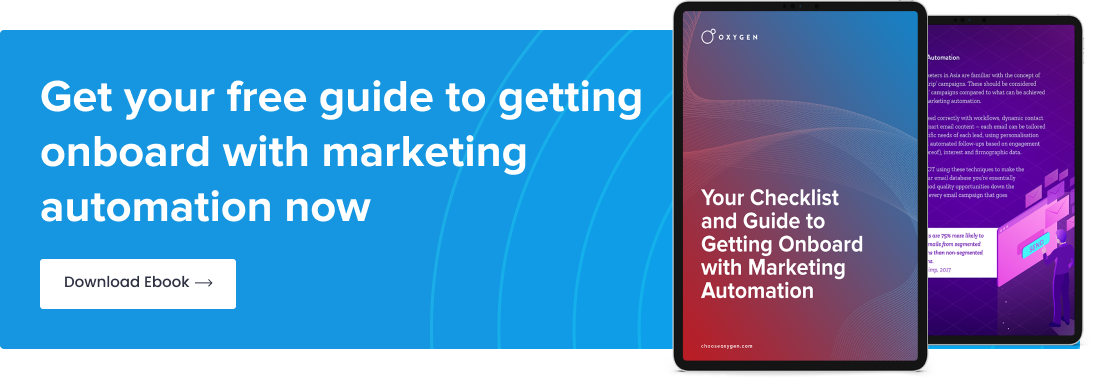With the growth in popularity of webinars in the last year, we have also seen a massive spike in 'webinar fatigue'. As every business and marketing department are working on more webinars, we have reached the point where there are too many forgettable webinars. It's important to stand out in the crowd and deliver a webinar that is engaging, delivers value and is memorable for your leads or customers. A good webinar is more than just a quality and well-planned advertising, marketing and automation campaign – you also have to deliver a great presentation. To find out what makes a great presentation, we spoke with Mindy Luo, Talent Development Senior Manager at Michael Page Hong Kong. Here's Mindy on creating a great webinar:
Working as a Talent Development manager, people often come to me with the question “How do I better engage my audience in a webinar or a virtual training?” As someone who's sat through many good, but even more terrible webinars, here are some tips to run a webinar and keep your audience engaged:
- Start with early engagement
- Keep it short and concise
- Avoid “tech” talk
- Be very clear on how your audience should respond to you
- Make your presentation interesting
#1 Start With Early Engagement
First impressions are important. When you run a webinar, think about what you want your audience to see the moment they join.
For example, if you want to create a more personal or comfortable virtual environment, do NOT show your PowerPoint slides while everyone is joining the webinar.
- Start with your camera on so that all participants can see yours and each other faces.
- Engage your participants right away with a warm smile and greeting.
- While you are waiting for other participants to join, share some tips with those early joiners how to check their webinar tool to make sure everything is working.
#2 Keep It Short and Concise
- If you are someone that likes to go on a long journey to reach to a point DON’T do that in webinar. Nothing is more frustrating than listening to a host rambling or getting lost on a train of thought and then towards to the end said “Oh, we are running out of time, so we need to rush through the key message!”
- Keep your message straight to the point and concise. You can still share stories and anecdotes of course, but only if they are relevant , purposeful and don't take up too much time. I know that personally, my tolerance level is very thin when it comes to waiting for someone to make a point in a webinar.
#3 Avoid “Tech” Talk
- Avoid saying things like “Let me open my slide.” or “Let me share my screen.” This is your internal dialogue and your audience doesn't need to hear it.
- If you want to draw attention to specific slides or content you're sharing, instead imagine what you would say in a face to face meeting. For example, “Let’s take a look at our agenda today”; “Let’s look at a real life example/Demonstration.”
#4 Be Very Clear On How Your Audience Should Respond to You
- A very common problem I hear is: “why is no one answering my questions when I ask them?” “Why are people so disengaged during a webinar or online training?” Almost always the answer is that they are confused!
- When it comes to webinars and virtual meetings, we can’t expect the same level of engagement as a face-to-face meeting. However, I bet 80% of the time your audience did not respond because they were confused on how to respond. "Do I use the 'raise hand feature'?" or "Should I just unmute myself and speak or use the chat to communicate?" are questions your participants have.
- Use technology to support your engagement. Whether you send out surveys before via email, survey using your webinar tool or even run live polls to get feedback – these are all ways to improve engagement without asking too much of your viewers. This can also prevent the awkward situation of asking for engagement and have a totally silent audience.
- Before you ask your question, state very clearly how you like your audience to respond to you. For example, “For this next question, please share in the chat box your thoughts.” “For this topic, please use the raise hand feature if you have any comments or questions”
- Sometimes, it can be better to call on people’s names to share something, using the technique by ATD called "Soft Calling”. It could sound something like this “For this next question, I would like to call on someone to share their thoughts *wink*. John, would you be so kind to share with us what your view on xxx.?” This depends both on how engaged your audience is and how familiar you are with them. It might not be best to use this technique if you are running a webinar for new leads.
#5 Make Your Presentation Interesting
- A good presentation will go a long way! It's worth investing the time in your presentation to make sure that it's more than your presenter reading from plain powerpoint slides. Nobody wants to sit through that.
- Use real-life examples and case studies to make your content more relatable.
- A good presentation is often only as good as the presenter. Make sure that whoever is hosting the webinar is energetic, friendly and engaging. If you have an industry expert on the panel who maybe isn't the most charismatic person in the world but knows their stuff, you'll need someone lively to interview them and to keep things moving.
Interested in starting webinars but need extra support? Get in touch with our team of marketing experts to see what we can do to help your campaign succeed!