With over 2 billion users across 180 countries and growing, WhatsApp has become the most popular messaging application globally—even beating both Facebook Messenger and WeChat in monthly active users in 2021. That’s why many businesses have turned to WhatsApp Business for their instant customer communications which provide customer support, instant quotes, shipping notifications, and so much more.
Many businesses using WhatsApp for business are unaware that you can integrate WhatsApp Business accounts into the HubSpot platform to streamline various tasks across marketing, service, sales and operations. Whether you are an existing HubSpot user or are still considering if HubSpot is suitable for you, we’ll show you how to use the HubSpot and WhatsApp API integration for WhatsApp marketing to benefit your business.
Why Integrate WhatsApp API and HubSpot?
Regardless of whether you’re using regular WhatsApp or WhatsApp for Business, chances are you’ve felt something lacking in its functionality. While it is simple enough to send and receive messages to and from your customers, managing a large number of contacts and team members can become overwhelming because the WhatsApp interface is missing several management features that WhatsApp API integration with HubSpot offers.
4 Common Struggles Businesses Have With WhatsApp
1. Tracking Conversations With Contacts
With WhatsApp’s standard business platform, there is no way to track WhatsApp conversations between clients and team members, and there is also no way to export messages in the app easily. Businesses could easily lose their entire conversation history with a contact when messages are deleted or cleared in the account.
2. Ensuring the Quality of Customer Service
Without the CRM integration, information about a contact exists outside the WhatsApp interaction. As a result, sales and service teams may contact customers without having their information on hand. This could lead to teams asking customers questions they’ve already answered or even loyal customers receiving messages meant for prospects.
3. Working With Message Templates
Because WhatsApp does not include a message template manager, most businesses end up storing these templates within Google Drive, OneDrive or on their employees’ local devices. Every time sales or service teams need to send a templated message, they will have to open up the document containing this template, copy it, paste it into the chat window and edit the template before sending it off.
4. Sending Messages in Bulk
Though it is possible to create broadcast Lists to send messages in bulk on WhatsApp, this only works if a contact has already added you to their address book. Additionally, it can be time-consuming to tap on every contact that needs to receive a specific message since this feature is only available on the mobile interface.
To ensure accuracy of your list, you not only have to search and match your WhatsApp contacts with your list of targets, you also have to be careful not to tap additional contacts while you’re scrolling through all the contacts available on the device (demonstrated in this video).
3 Amazing Ways to Integrate WhatsApp on Your HubSpot Website
Though some of the struggles mentioned above can be overcome with training and documentation, creating a WhatsApp Business account that interacts directly with your CRM to store information can significantly reduce the number of steps in your process and the risk of mistakes.
The examples we mention here will use Niswey’s HubSpot Automation and HubSpot WhatsApp Integration, but other WhatsApp integration tools usually have similar features.
1. Send Personalised WhatsApp Messages Directly From HubSpot
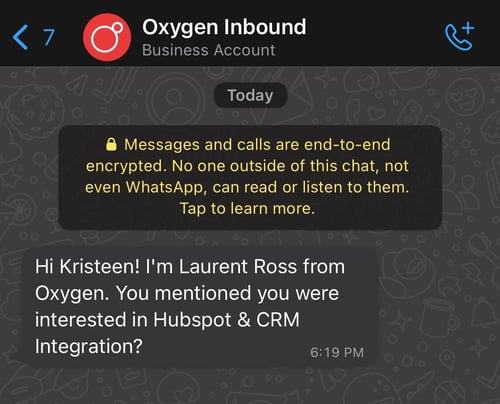
When you integrate the WhatsApp Business account into HubSpot, you can use contact record information to automatically insert their first name into templated messages your teams send out, creating personalised customer experiences.
And the best part of this? Businesses no longer have to go back and forth between applications to find their message templates and manually insert contact information. Everything is available to you within HubSpot through the WhatsApp API integration.
2. Send Automated WhatsApp Messages From HubSpot Workflows
In your marketing, sales, service or even HR teams, there’s often a need to send follow-ups. Whether it’s after someone submits a form, books an appointment, applies for a job or sends an email, there are countless instances where an automated follow-up process would save your company time and effort.
Most existing HubSpot users will know it’s possible to automate emails and notifications with HubSpot’s native workflow and sequencing features. What many don’t know, however, is that you can automate WhatsApp messages too. With the proper integration, you can use the same triggers and actions you’re used to in workflows, including any existing integrations (e.g. Zoom, Eventbrite), to send automated WhatsApp messages.
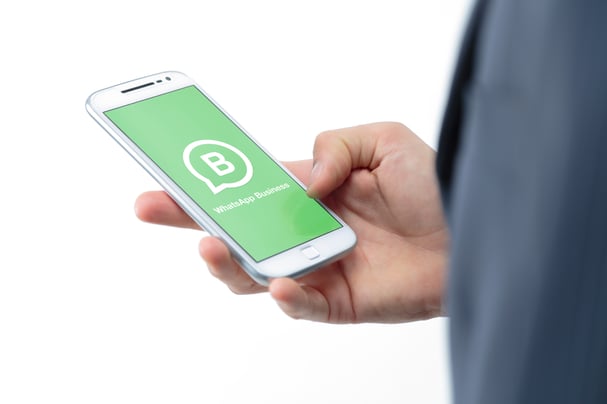
3. Label Your leads’ Interests Based on WhatsApp Messages Received
Imagine you’ve created a WhatsApp Business chatbot that asks potential clients questions. Typically, when you use HubSpot forms to ask these same questions, this information directly goes into the contact record. However, with WhatsApp messages, a sales representative may need to manually input this data - which, at worst, leads to errors or missing information on a contact record and adds extra work to an already busy team.
Since most WhatsApp integrations add special triggers based on messages sent and received on your account, it’s possible to automate this process. You can create a trigger based on the contacts’ answer to the question, “What services are you interested in?”. If the person responds with anything related to HubSpot integrations or setup, their contact record automatically updates to reflect this.
By automating this procedure, you can make sure any other workflows or team members reliant on this information can get what they need to do their job.
How to Start Integrating WhatsApp and HubSpot
These 3 examples barely scratch the surface of what’s possible with integrating WhatsApp Business with HubSpot. In our next article, we’ll tackle how to set up the integration: the steps involved and the many considerations.
In the meantime, if you have any use cases you’d like to explore or discuss, feel free to leave a comment or get in touch. We’d love to let you know about the possibilities of a HubSpot + WhatsApp integration.
Discover how Oxygen can help your business leverage WhatsApp on HubSpot for improved customer service. Speak to one of our marketing experts today.

